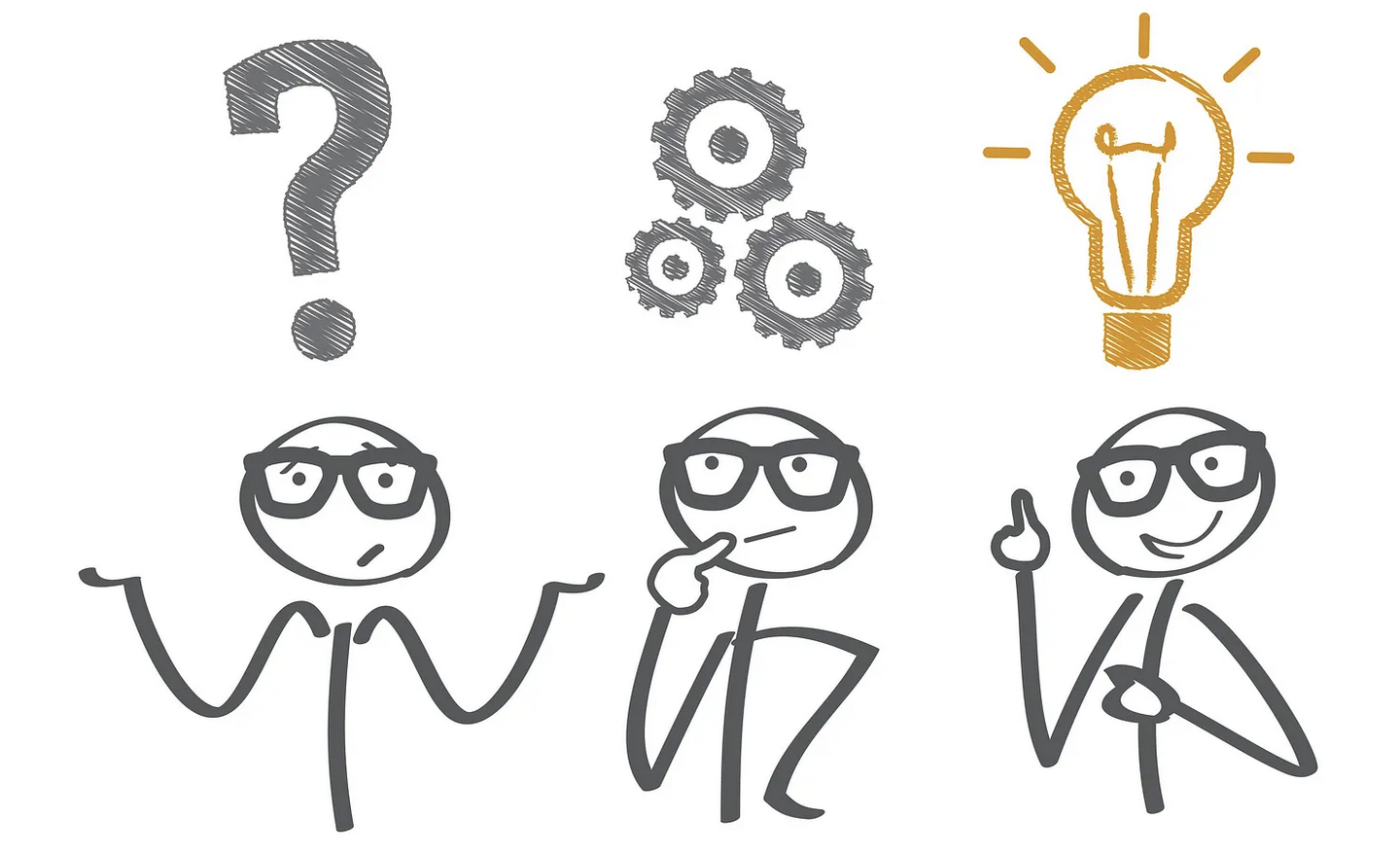本文用于记录将hugo博客部署至github托管过程中遇到的问题及解决办法,希望能帮助和我一样的萌新避坑
托管过程(github action教程)
创建仓库
首先在github创建两个仓库,一个用于存储博客源文件,文件名随意,这里用blog-file,这个设置为private私密;另一个仓库用github官方托管域名username.github.io来命名,设置为公开,如下图所示:
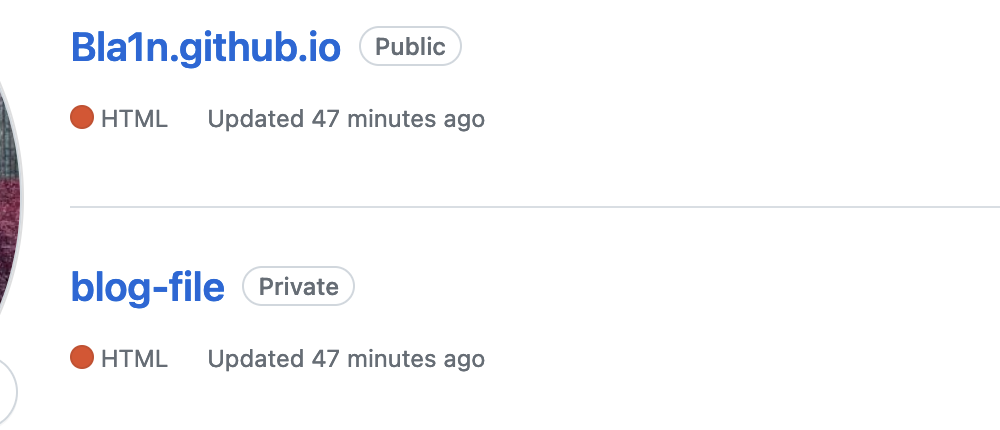
本地获取ssh密钥
终端输入命令:
git config --global user.email "you@example.com" #you@example.com替换为你的邮箱并回车
git config --global user.name "Your Name" #Your Name替换为你的名字并回车
生成ssh key,在git bash中输入以下命令:
ssh-keygen -t rsa
mac生成的密钥将存储在~/.ssh路径下
打开公钥文件 id_rsa.pub/id_rsa_work.pub,
复制所有内容,在GitHub上打开Setting -> SSH and GPG keys -> add SSH key,将复制的内容粘贴在里边,保存。
创建github token
在 GitHub 账户下 Setting - Developer setting - Personal access tokens(classic) 下创建一个不过期(no expiration)的 Token,权限需要开启 repo 与 workflow。
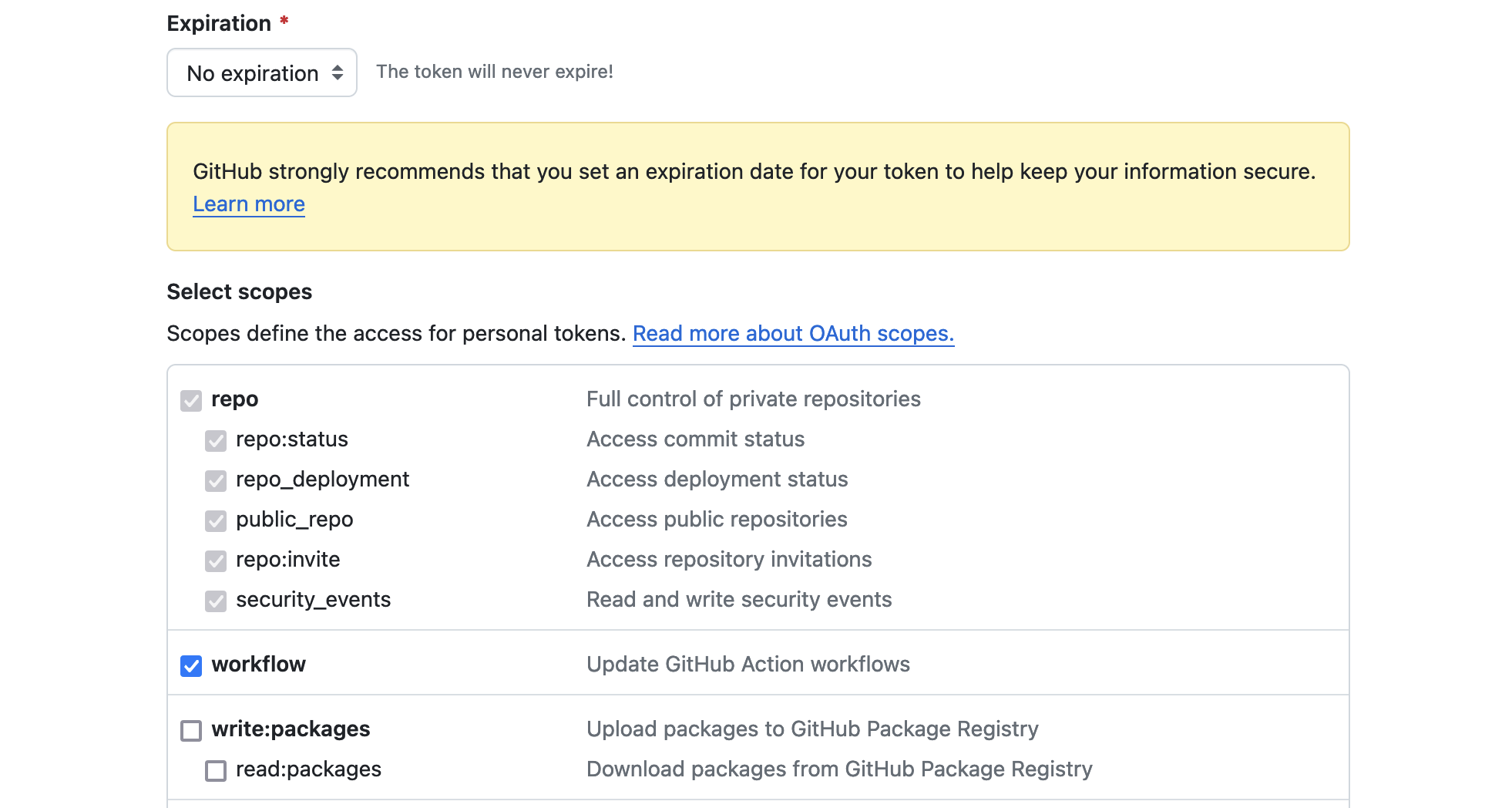
(注意:token只会显示一次,请及时保存)
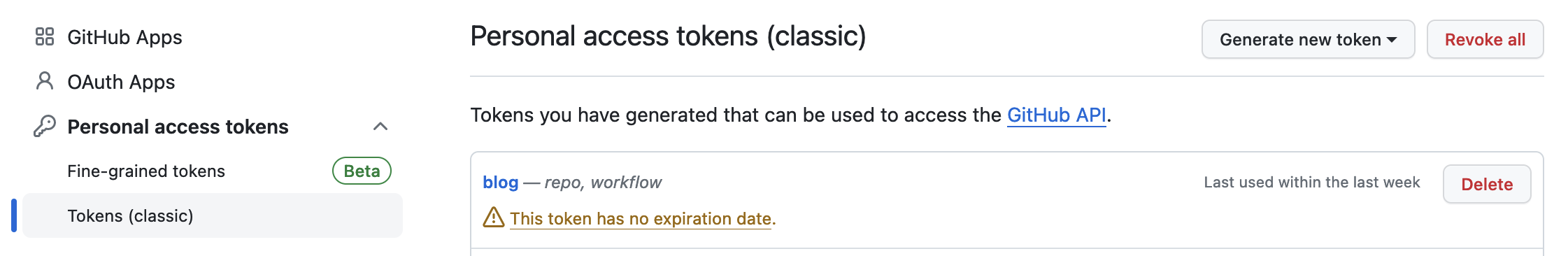
私密源仓库设置token
在博客源仓库(blog-file)的 Settings - Secrets - Actions 中添加 PERSONAL_TOKEN 环境变量为刚才的 Token,这样 GitHub Action 就可以获取到 Token 了。
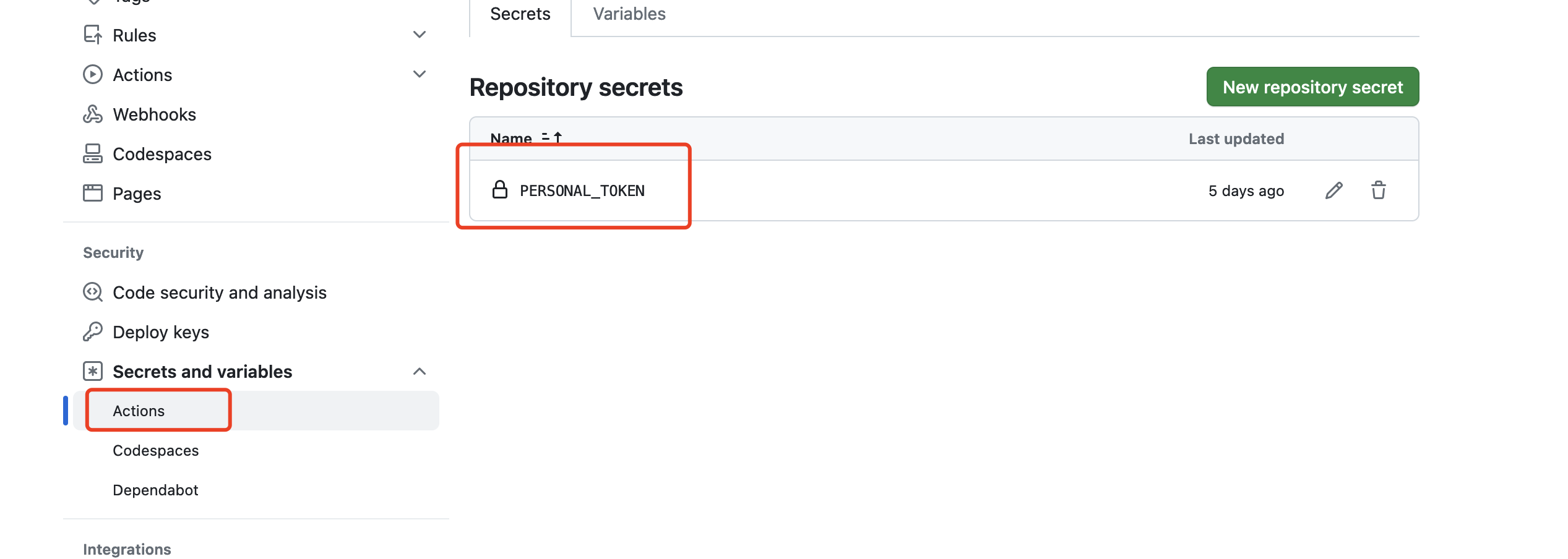
创建workflows发布文件
在本地博客主目录下创建 .github/workflows目录,然后创建deploy.yml文件。我的 GitHub Action 配置为,自动发布示例配置如下:
name: deploy
on:
push:
workflow_dispatch:
# schedule:
# Runs everyday at 8:00 AM
# - cron: "0 0 * * *"
jobs:
build:
runs-on: ubuntu-latest
steps:
- name: Checkout
uses: actions/checkout@v2
with:
submodules: true
fetch-depth: 0
- name: Setup Hugo
uses: peaceiris/actions-hugo@v2
with:
hugo-version: "latest"
extended: true
# 这里最好与本机hugo版本一致,例如:hugo-version: "0.121.2"
# 有时github部署会自动更新hugo版本导致部署失败
# extended来控制是否为扩展版本
- name: Build Web
run: hugo
- name: Deploy Web
uses: peaceiris/actions-gh-pages@v3
with:
personal_token: ${{ secrets.PERSONAL_TOKEN }}
external_repository: Bla1n/Bla1n.github.io
publish_branch: main
publish_dir: ./public
commit_message: ${{ github.event.head_commit.message }}
external_repository替换为自己的公开博客git
本地快捷push文件
在本地博客根目录文件夹下新建一个名为deploy.sh的文件用于一键部署博客,在deploy.sh中填入如下内容,其中最后一行代码里的git@github.com:Bla1n/blog-file.git需要更改为你自己仓库的地址:
hugo #构造你的blog
git init #初始化git
git add -A
git commit -m 'deploy'
git push -f git@github.com:Bla1n/blog-file.git main #向存储库推送
初次使用
之后再本地调试完博客后,即可在终端运行如下命令则可以一键部署到github
bash deploy.sh
配置自己的域名
等待Github Action完成后,我们需要开启GitHub page,首先进入公开博客仓库,然后打开设置,在如图示位置进行设置(不会的可以自行搜索)
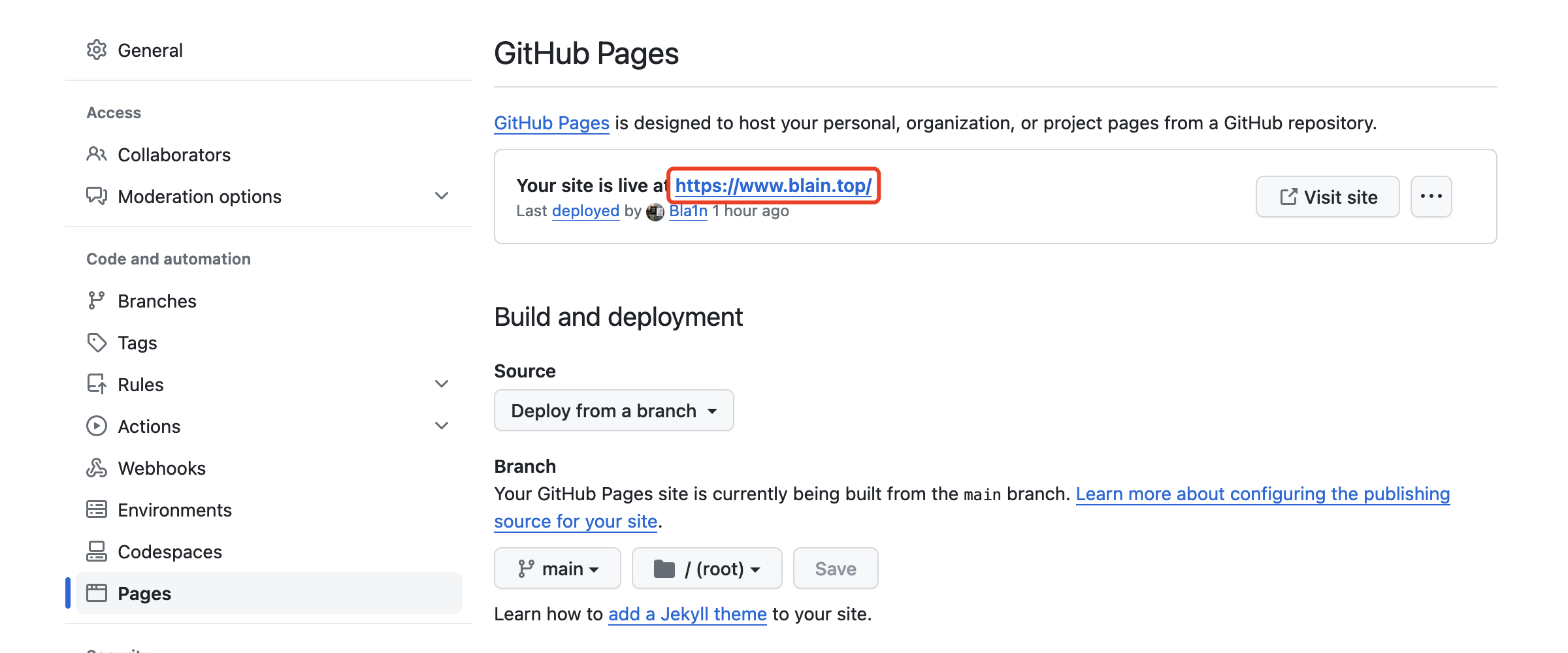
生效结果
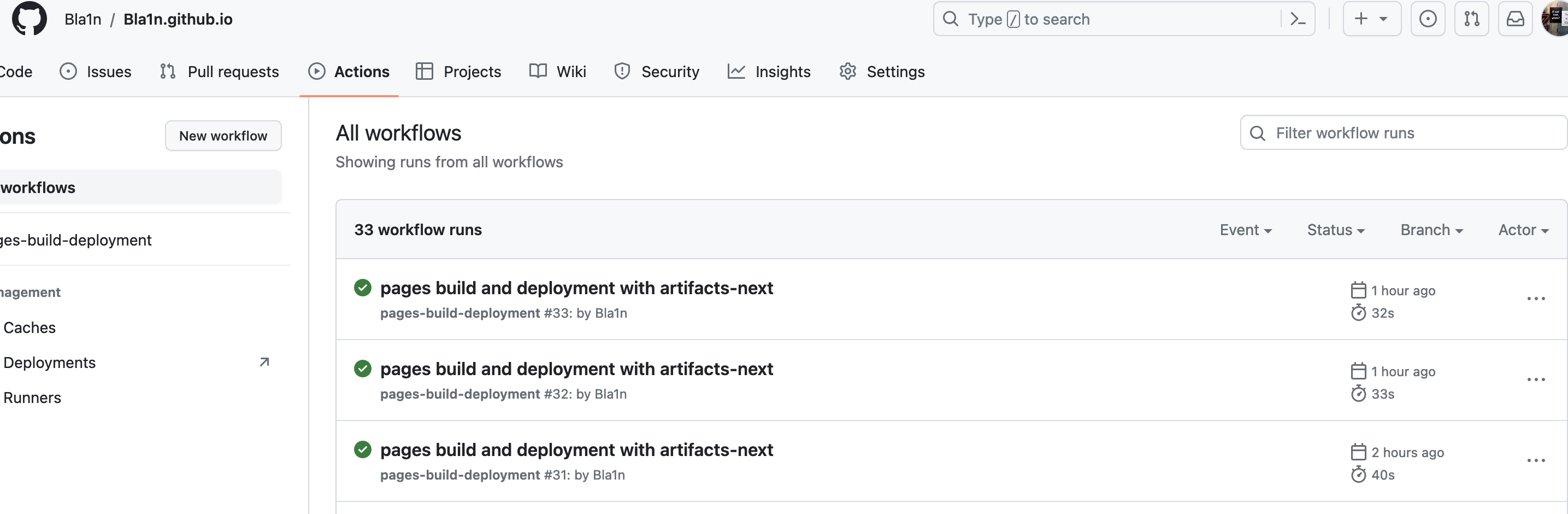
push仓库会重置域名问题
每次push后会发现公开博客仓库设置的自己的域名会被重置为默认域名
解决方法:在content目录下创建一个名为CNAME的文件,内容填入自己的域名即可
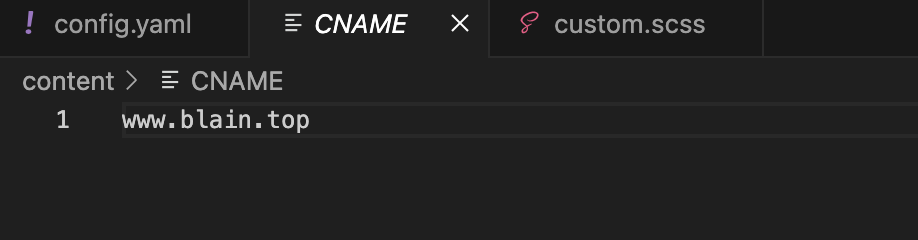
本地push失败彻底解决办法
在本地push几次后,突然有一天push不成功了,报错类似如下(忘记截图了)
ssh: connect to host github.com port 22: Connection timed out fatal: Could not read from remote repo
解决办法:在~/.ssh路径下,创建一个名为config的文件,内容如下:
Host github.com
User xxxxqq.com(这里换成自己的邮箱)
Hostname ssh.github.com
PreferredAuthentications publickey
IdentityFile ~/.ssh/id_rsa
Port 443
这样默认push使用https协议,即可成功。
deploy突然失败
平常更新都能deploy成功,但有一次上传文章突然就失败了。起初以为是文章的原因,结果回退commit版本依然是部署失败,报错如下:
ERROR TOCSS: failed to transform "/scss/style.scss" (text/x-scss). Check your Hugo installation; you need the extended version to build SCSS/SASS with transpiler set to 'libsass'.: this feature is not available in your current Hugo version, see https://goo.gl/YMrWcn for more information
Total in 539 ms
Error: error building site: TOCSS: failed to transform "/scss/style.scss" (text/x-scss). Check your Hugo installation; you need the extended version to build SCSS/SASS with transpiler set to 'libsass'.: this feature is not available in your current Hugo version, see https://goo.gl/YMrWcn for more information
Error: Process completed with exit code 1.
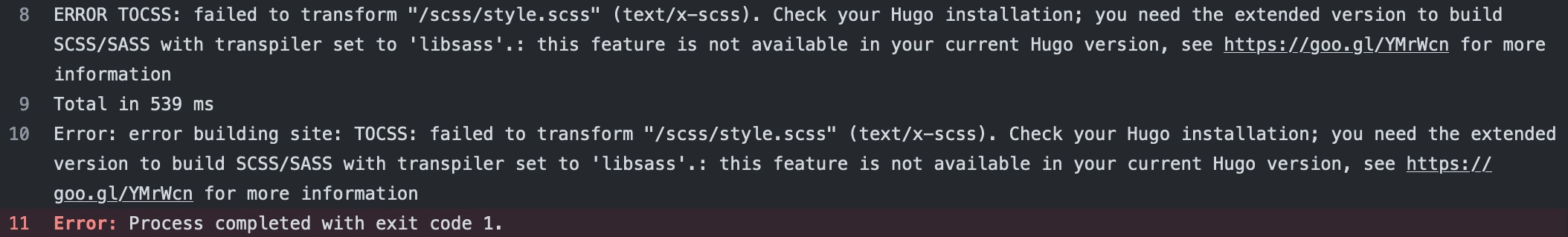
按照报错信息把网上的教程都试了一遍,都不行,然后仔细看了一眼报错,说我没使用扩展版本的hugo,但是我本地是用的扩展版本,于是检查配置文件。发现wordflows的配置文件关于hugo版本是这样写的:
- name: Setup Hugo
uses: peaceiris/actions-hugo@v2
with:
hugo-version: "lastest"
日志上的hugo版本果然不对:
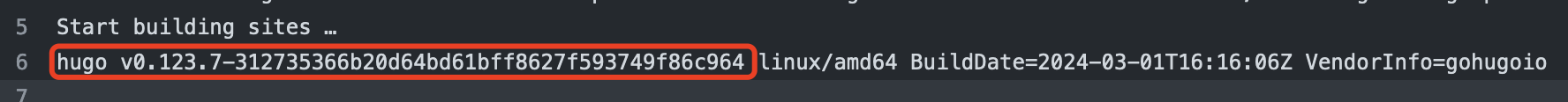
随即查看hugo action官方使用指南,正确写法应该如下:
- name: Setup Hugo
uses: peaceiris/actions-hugo@v2
with:
hugo-version: "0.121.2"
# 这里最好与本机hugo版本一致,例如:hugo-version: "0.121.2"
# 有时github部署会自动更新hugo版本导致部署失败
extended: true
# extended来控制是否为扩展版本